Dare's 'Tribes Install Thread and Troubleshooting and INTERPOLATE' thread is very useful but its a little hard to follow and has a lot of old/dead links. So i'm making a new one - but its a work in progress, i'll add stuff and fill out missing parts over time. I'll probably remember my own stuff best - so feel free to point out other stuff that you guys think should be included.
BASIC, STOCK 1.40 DOWNLOAD
with fixes and maps - by Plasmatic:
[ATTENTION NEWCOMERS] DOWNLOAD LATEST VERSION OF TRIBES IN HERE by Plasmatic
note: Sept 16, 2018: the link to the download in that thread seems to be broken. i have rehosted it here:
Tribes1.40.655_SP1_OC3.zip
OTHER FULL CONFIG DOWNLOADS
(user-made configs)
(recent - kinda sorted by release date)
Retro Tribes 1.41 Installer by Groove
ProConfigVol4 by Laughing-Stork
ProConfigVol3 by Laughing-Stork
T1 Basic 2.0 (2017 edition) by Groove
Grey Config by Groove
Bins Aspie Config by Groove & Binswees (scriptGL config)
ProConfigVol2 and Setup Tips by Laughing-Stork
Moove Tribes by Milk-Man (scriptGL config)
(Dare's config) dis my tribe dl dare tribes by pancake
TRIBES 2015 by FSB-SPY
Tribes HD v2 by DaJ4ck3L
Config for Tribes Ascend players by AFireInAsas (scriptGL config)
2 Configs with AfterHope - No ScriptGL by Groove
Mini Milk-Man config by Groove (scriptGL config)
(older configs below here)
annihilation.info/tribes0
Tribes Full game Fully Patched by insurtia - TribalWar Forums
http://www.iateyourbaby.com/twdemos/Stork/Stork-1.41-TribesConfig.zip
Tribes 1.40.655 file - Mod DB
Index of /downloads/TRIBES_Downloads/Tribes_1.40/Tribes1.40_GameDownloads/Tribes1.40_SS/Tribes1.40.HQ
Download Tribes
High Resolution skin add-on packs
Hi-Res Terrains: Index of /damaster/HD Collection/(8 bit) Terrains
Hi-Res Base textures: hires_textures.v2.32.zip (needs and includes the hi-res textures plugin and pluginloader)
Hi-Res Armors: Index of /damaster/HD Collection/HQ Base Armors
Misc skins and reticles: Index of /twdemos/Groove/skins
Plugins
[T1] Tribes 1 Plugins thread by Groove - TribalWar Forums
PluginLoader: rasadhlp_autopluginloader_v2.zip
PluginFIX: Tribes_win8or10_PluginFix_REG.zip (needed for plugins to work on windows 8 or higher)
1.41 "AfterHope" anti-cheat .exe
more details about AfterHope in this thread
Tribes.AfterHope.1.41.zip
BASIC, STOCK 1.40 DOWNLOAD
with fixes and maps - by Plasmatic:
[ATTENTION NEWCOMERS] DOWNLOAD LATEST VERSION OF TRIBES IN HERE by Plasmatic
note: Sept 16, 2018: the link to the download in that thread seems to be broken. i have rehosted it here:
Tribes1.40.655_SP1_OC3.zip
OTHER FULL CONFIG DOWNLOADS
(user-made configs)
(recent - kinda sorted by release date)
Retro Tribes 1.41 Installer by Groove
ProConfigVol4 by Laughing-Stork
ProConfigVol3 by Laughing-Stork
T1 Basic 2.0 (2017 edition) by Groove
Grey Config by Groove
Bins Aspie Config by Groove & Binswees (scriptGL config)
ProConfigVol2 and Setup Tips by Laughing-Stork
Moove Tribes by Milk-Man (scriptGL config)
(Dare's config) dis my tribe dl dare tribes by pancake
TRIBES 2015 by FSB-SPY
Tribes HD v2 by DaJ4ck3L
Config for Tribes Ascend players by AFireInAsas (scriptGL config)
2 Configs with AfterHope - No ScriptGL by Groove
Mini Milk-Man config by Groove (scriptGL config)
(older configs below here)
annihilation.info/tribes0
Tribes Full game Fully Patched by insurtia - TribalWar Forums
http://www.iateyourbaby.com/twdemos/Stork/Stork-1.41-TribesConfig.zip
Tribes 1.40.655 file - Mod DB
Index of /downloads/TRIBES_Downloads/Tribes_1.40/Tribes1.40_GameDownloads/Tribes1.40_SS/Tribes1.40.HQ
Download Tribes
High Resolution skin add-on packs
Hi-Res Terrains: Index of /damaster/HD Collection/(8 bit) Terrains
Hi-Res Base textures: hires_textures.v2.32.zip (needs and includes the hi-res textures plugin and pluginloader)
Hi-Res Armors: Index of /damaster/HD Collection/HQ Base Armors
Misc skins and reticles: Index of /twdemos/Groove/skins
Plugins
[T1] Tribes 1 Plugins thread by Groove - TribalWar Forums
PluginLoader: rasadhlp_autopluginloader_v2.zip
PluginFIX: Tribes_win8or10_PluginFix_REG.zip (needed for plugins to work on windows 8 or higher)
1.41 "AfterHope" anti-cheat .exe
more details about AfterHope in this thread
Tribes.AfterHope.1.41.zip
Last edited:


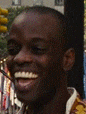
.gif)
