Download Windows 10
Some may say they're for a previous version of Windows but they're still applicable:
Some may say they're for a previous version of Windows but they're still applicable:
- Check These 5 Settings After Installing Windows 10
- Drives in Navigation Pane - Add or Remove in Windows 10
- Guided Help: Enable the Quick Launch bar in Windows 7
- How to add or remove startup apps in Windows 10
- How to hide and remove Quick Access icon from File Explorer in Windows 10
- How to remove a specific bundled app in Windows 10 individually
- How to remove all bundled apps in Windows 10
- How to Tweak Windows 10 and Fix Its Minor Annoyances
- Install Windows 10 From USB Drive
- [WIN7] Remove Shortcut Arrow
- Windows 8 Fix : This app can’t open for Built-in Administrator account
- Windows Update Installation Failure 80240020
- Zip Folders - Enable or Disable Windows Explorer View
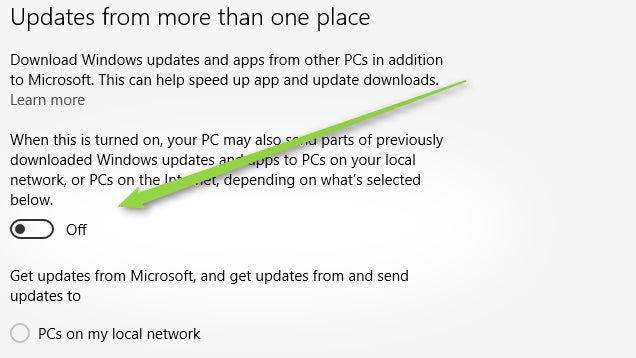
- Search for “Check for updates” in the Start menu.
- Under “Windows Update” choose “Advanced options.”
- Under “Choose how updates are installed” click “Choose how updates are delivered.”
- Disable the toggle under “Updated from more than one place.”
This will prevent your computer from being used as a peer-to-peer server in distributing updates.
- Avoiding TCP/IP Port Exhaustion
"Only one usage of each socket address (protocol/network address/port) is normally permitted."
Last edited:
