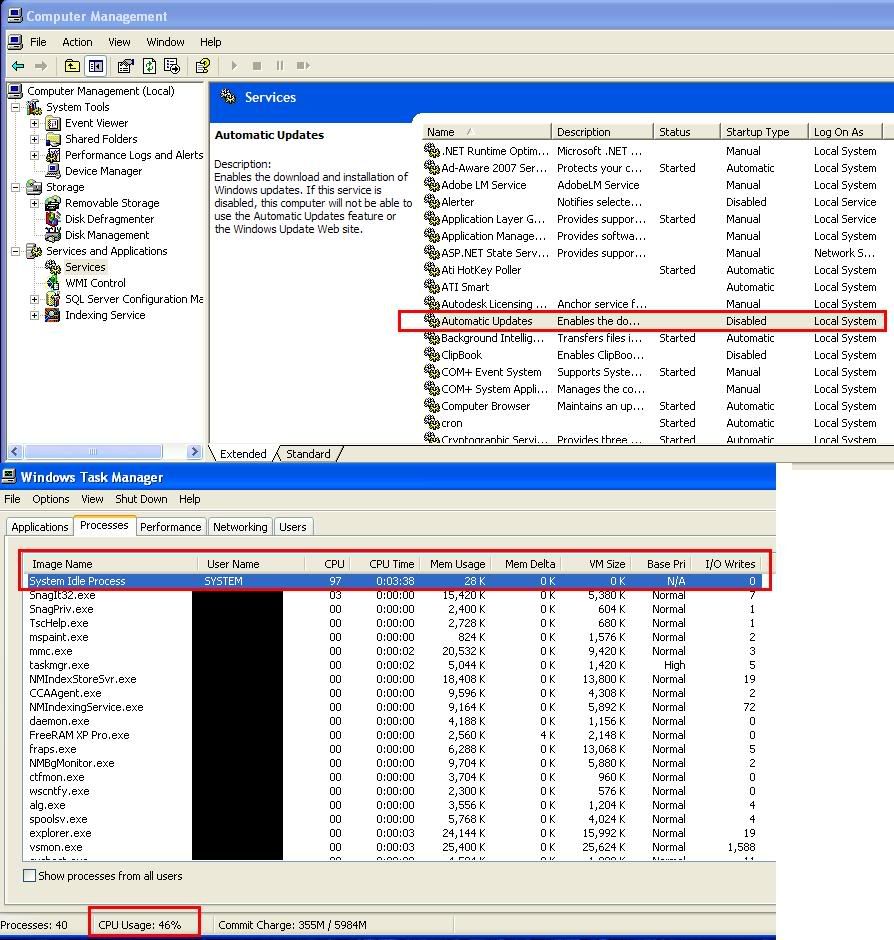DarkSabreTribal
Veteran XV
When I take a look at task manager, it consistently displays something similar to this:
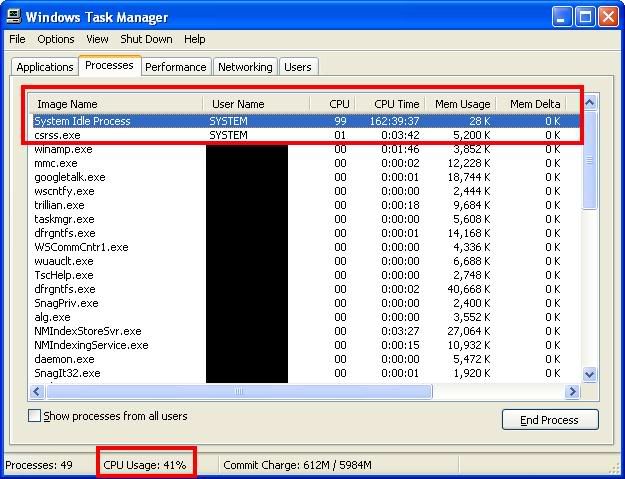
The overall CPU usage is listed as 41% and it says that System Idle is responsible for 99% of that usage. That just doesn't seem to click.
It has been like this for a while (long enough that the computer has been rebooted a couple times). Any idea what is sucking away my processing power? Ran virus and spyware scans, both of which came up clean.

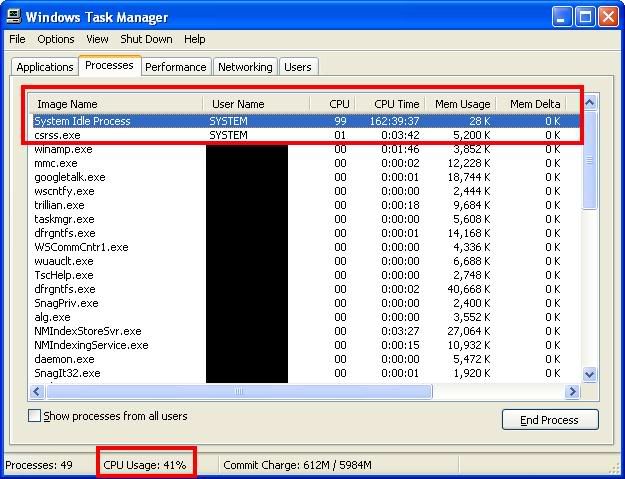
The overall CPU usage is listed as 41% and it says that System Idle is responsible for 99% of that usage. That just doesn't seem to click.
It has been like this for a while (long enough that the computer has been rebooted a couple times). Any idea what is sucking away my processing power? Ran virus and spyware scans, both of which came up clean.


 You aren't using it right.
You aren't using it right.