In-Home Streaming
Streaming Responsiveness:
Home Networks:
Beta Testing:
Many Steam game developers are currently working on native SteamOS titles, which will result in the best possible living room experience being delivered to their customers. In the meantime, we believe it’s important to make sure that the existing catalog of games is also available to Steam users in the living room. So we'd like to talk about in-home streaming, a way for people with good home networks to seamlessly play their Steam games anywhere in the house.
Steam in-home streaming will allow you to play a game on one computer when the game process is actually running on another computer elsewhere in your home. Through Steam, game audio and video is captured on the remote computer and sent to the player’s computer. The game input (keyboard, mouse or gamepad) is sent from the player’s computer to the game process on the remote computer.
Any two computers in a home can be used to stream a gameplay session and this can enable playing games on systems that would not traditionally be able to run those games. For example, a Windows only game could be streamed from a Windows PC to a Steam Machine running Linux in the living room. A graphically intensive game could be streamed from a beefy gaming rig in the office to your low powered laptop that you are using in bed. You could even start a game on one computer and move to a more comfortable location and continue playing it there.
Overview of streaming from a PC to a Steam Machine (Larger Image):
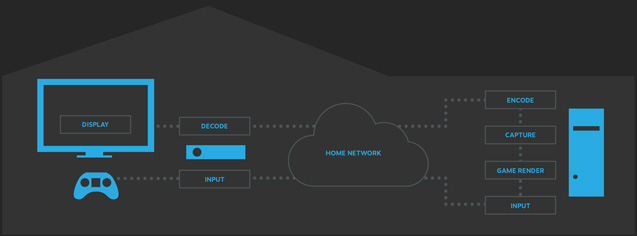
Streaming Responsiveness:
A good streaming experience is a combination of many factors including video quality, audio-video synchronization, consistent frame rate and responsiveness. We’re working on all of these factors, but today we’d like to focus on responsiveness.
Responsiveness is one of the most important factors for many players. Games are real-time experiences and often reward players with how quickly or how precisely they can respond to game events. In order for a streaming experience to be a good one, the game needs to react quickly to user input. How quickly depends on the game and the player, but in general the shorter the delay, the better the experience.
Responsiveness can be measured as the total round trip delay, or latency, between an action (pressing the fire button on a game controller) and seeing the result of that action (gun firing on the screen). Some latency we don't have any control over, such as latency in third-party wireless controllers or the performance of home wireless routers. Other types of latency can be adjusted, such as switching your TV into a gaming mode or changing the streaming bandwidth settings within Steam.
Network latency can be significantly impacted by the amount of video data streamed between machines. A good streaming experience requires minimizing the amount of data being processed while trying to keep the highest possible image quality. We’re working on ways to dynamically adapt to network conditions but sometimes the best way to improve your streaming experience is simply to reduce your game’s video resolution or reduce the number of frames per second (FPS) used in the stream.
Home Networks:
There are many types of in-home networks and network latency can vary greatly between types. Wired networks are designed for low latency and high bandwidth and are perfect for game streaming. Powerline networks can be good, but their quality varies depending on the age and configuration of the electrical wiring within the house.
Wireless networks are the biggest challenge for streaming because most routers are designed for reliability and high bandwidth scenarios (good for downloading files and streaming movies where video and audio can be buffered) but not for low latency gaming applications. Some wireless routers can also periodically pause or take a second or two to switch from a low power to high power mode. Even if you have a good router, your wireless network may be congested with chatter from other overlapping networks or even your microwave oven.
As an example of how your home network type can affect network latency, the following graph shows the amount of time spent sending video frames over a typical gigabit network.
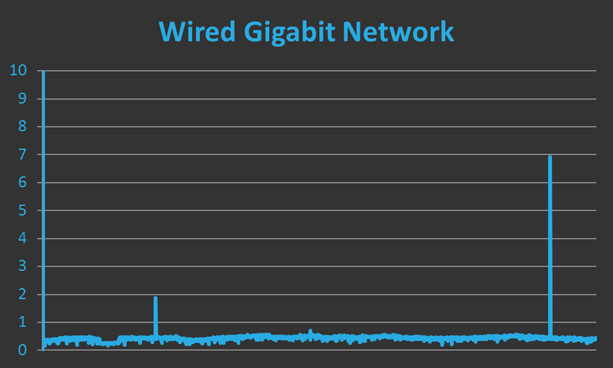
On this wired network, each video frame takes around 0.5 milliseconds (ms) to transmit between machines. When streaming at 60 FPS (16.7ms per frame), this network allows for plenty of time to capture, encode, decode and display each video frame. The graph also shows that the transmit time is pretty consistent; with only 2 spikes above 1 millisecond.
In contrast, the following graph shows an example of what can be considered good performance from a wireless network.
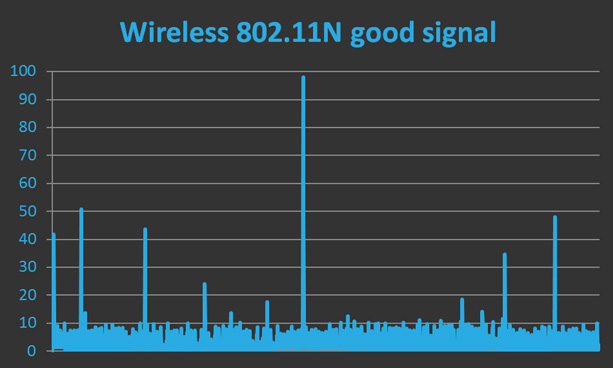
In this example, there was a strong wireless signal between machines (machines only a few feet apart) and the average transmit time is less than 10ms per frame with occasional spikes over 40ms. Ordinarily this wouldn’t be noticeable and the player would be having a good streaming experience.
However, as the distance between machines over wireless increases, the wireless signal strength decreases. The following graph shows the result of a weaker wireless signal.
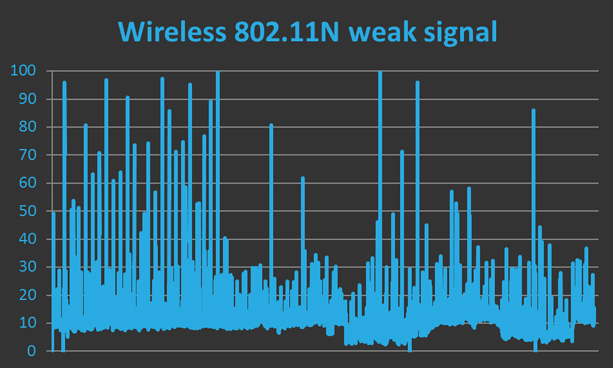
On this network, most frames arrive within 10-20 ms but there are frequent delays as the signal drops, network packets are lost and data is queued up on the router. The longer video frame delivery time results in low and inconsistent framerate, widely varying latency, and overall a poor streaming experience.
As you can see, the quality of networks can vary widely and choosing a good in-home network configuration can significantly improve the streaming experience. As we continue to develop and test streaming within Steam, we hope to collect and share tips on creating the best home hardware and network configurations.
Beta Testing:
We are currently in the early stages of testing Steam in-home streaming. There is a huge variety in home hardware and network configurations, and we would like your help in learning about what works best. If you’re interested in helping out or would like more information about in-home streaming, please join the Steam In-Home Streaming community group and stay tuned for details on a beta coming soon to Steam.
