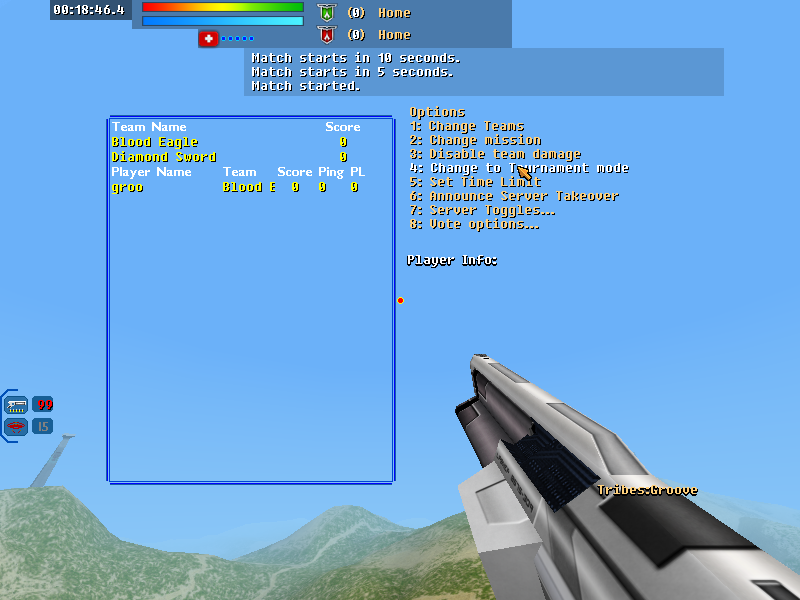You are using an out of date browser. It may not display this or other websites correctly.
You should upgrade or use an alternative browser.
You should upgrade or use an alternative browser.
butts
- Thread starter groov
- Start date
o thats ez pz with the bluelines plugin just use one of the customcolors.cs and set the lines u want to be black to (location,0,0,0) - aka 0 RGB
idk if i made that clear when i released it but changing the 'bluelines' to any color u want is super easy even ingame
bluelines.dll has a command called groovcolor(location,r,g,b); with 11 target locations that are the different sets of lines - in the .zip i included 2 examples - yellow and red - with descriptions of the 11 sets of lines. to try one out just rename red_customcolors.cs to just customcolors.cs
Blulines loads a default set of my 'blue' settings on init but will then try to load customcolors.cs from /Modules to override those settings (if the file exists - if not, the blue defaults will stick)
(using the win8 pluginfix .exe it tries to load customcolors.cs too soon and always fails so you might need to add .acs.cs to the filename to get it to load normally)
idk if i made that clear when i released it but changing the 'bluelines' to any color u want is super easy even ingame
bluelines.dll has a command called groovcolor(location,r,g,b); with 11 target locations that are the different sets of lines - in the .zip i included 2 examples - yellow and red - with descriptions of the 11 sets of lines. to try one out just rename red_customcolors.cs to just customcolors.cs
Blulines loads a default set of my 'blue' settings on init but will then try to load customcolors.cs from /Modules to override those settings (if the file exists - if not, the blue defaults will stick)
(using the win8 pluginfix .exe it tries to load customcolors.cs too soon and always fails so you might need to add .acs.cs to the filename to get it to load normally)
Last edited:
"BlueLines" Plugin - change colors of menu stuff by Groove - TribalWar Forums
i need 2 organize my shit better
same file link tho just more info
i need 2 organize my shit better
same file link tho just more info
Last edited:
Where was this 14 years ago!? So much time went into customizing pBMPs to achieve different color backgrounds back then. :O
image hosting no register
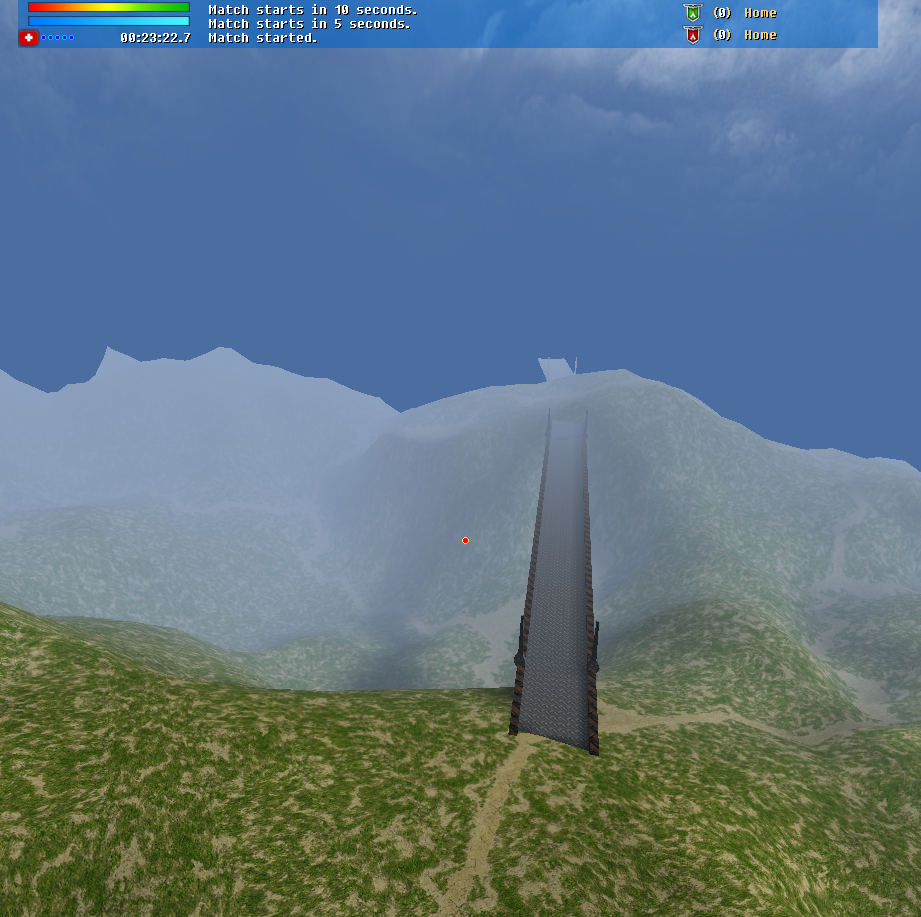
i remember! didn't you make some insanely complicated method of doing menu overlays (colorgui or something like that?)
if i had only known then what i know now...
Oh man, I remember those style configs
i know you have configs that look almost exactly like that! (except black instead of blue)

~dickschnitzel~
Banned
groove are u back yet?