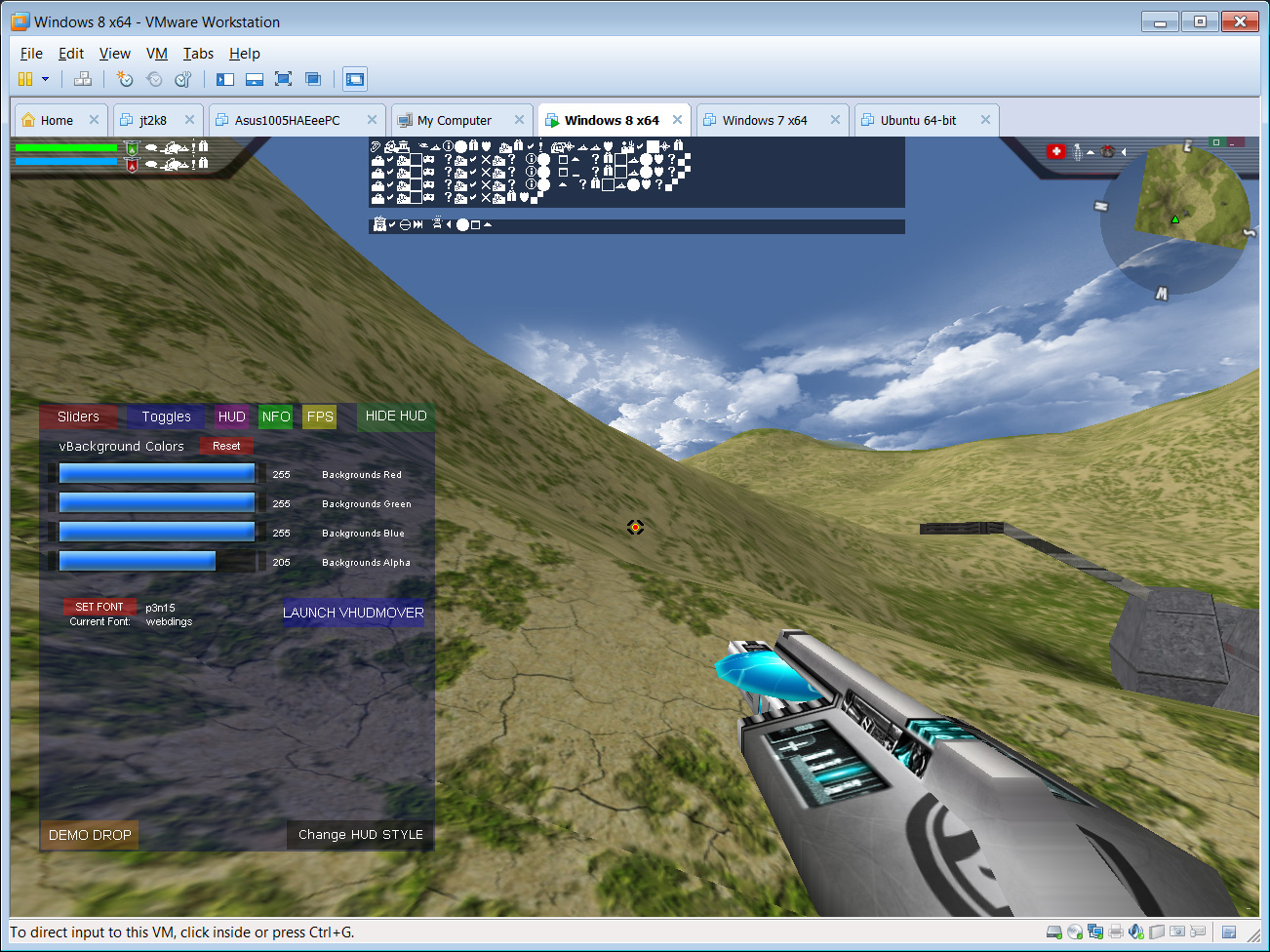Problem: Plugins dont work in Windows 8/10. NoFiX's pluginloader (rasadhlp.dll) doesn't load.
Reason: In 8/10, there is a registry entry that specifies that the AutoDialDLL, rasadhlp.dll - is in \windows\system32 and should always be loaded from there. This was probably done to avoid .dll hijacks - but we want this particular one!
Fix: Remove the path to rasadhlp.dll in the registry. This reverts to the Win7 and below behavior where programs will load rasadhlp.dll from the current working directory before looking at \system32
Tribes_win8or10_PluginFix_REG.zip
I tested with win 8.1 & 10 but shouldn't break anything if you accidentally use it on 7 or below cause that's what they're already set to
old:
[strike]NoFiX's pluginloader doesn't load in windows 8, tribes loads rasadhlp.dll from the \windows\system32 folder instead of the local folder (i don't know why)
fixed tribe.exe
Tribes_141_win8_pluginfix.zip[/strike]
Reason: In 8/10, there is a registry entry that specifies that the AutoDialDLL, rasadhlp.dll - is in \windows\system32 and should always be loaded from there. This was probably done to avoid .dll hijacks - but we want this particular one!
Fix: Remove the path to rasadhlp.dll in the registry. This reverts to the Win7 and below behavior where programs will load rasadhlp.dll from the current working directory before looking at \system32
Tribes_win8or10_PluginFix_REG.zip
I tested with win 8.1 & 10 but shouldn't break anything if you accidentally use it on 7 or below cause that's what they're already set to
old:
[strike]NoFiX's pluginloader doesn't load in windows 8, tribes loads rasadhlp.dll from the \windows\system32 folder instead of the local folder (i don't know why)
fixed tribe.exe
Tribes_141_win8_pluginfix.zip[/strike]
Last edited: