Skipperlipicus
Veteran XX
Computer in question is an older macbook pro. dual core intel processor. 8 gigs ram. SSD and a geforce 9600m (lets get this out of the way now - i paid WAY too much for my labtop).
I like games and navigation software, so I mainly run windows 7 on it. That being said I have the option to boot into OS X if i feel like it.
Last night I was g-chatting with an old buddy of mine in OS X and let the battery run flat. No problem - plug that bitch in, right? OK!
Now whenever the computer boots (which it takes forever to do) both opperating systems run extremely sluggish and aren't at all what i'd call stable. In fact often the opperating system will load, and then the computer will just remain frozem until i lose patience and hold down the power button. Now is probably a good time to note that I haven't installed / updated any drivers recently, or any software recently.
safe mode in windows 7 works ok at best, it's certainly not sluggish, but given enough time ~15 mins the computer will freeze unexpectedly (you don't even have to be doing anything).
I'm decently computer savvy, but there are plenty of nerds here that could really put me to shame. That being said I've tried many of the obvious things already. Trying to run some diagnostics now in safe mode - though it keeps on freezing up.
Any suggestions TW might have, would be appreciated (sandpaper just made a big blurry spot). Oh I should also mention i'm on vacation right now and i don't have either the win 7 install disc or the os x install disc with me.
Help me tribalwar, you're my only hope. Also it's christmas eve - if we solve this it could be like tribalwar's very own christmas miracle!
thanks in advance.
I like games and navigation software, so I mainly run windows 7 on it. That being said I have the option to boot into OS X if i feel like it.
Last night I was g-chatting with an old buddy of mine in OS X and let the battery run flat. No problem - plug that bitch in, right? OK!
Now whenever the computer boots (which it takes forever to do) both opperating systems run extremely sluggish and aren't at all what i'd call stable. In fact often the opperating system will load, and then the computer will just remain frozem until i lose patience and hold down the power button. Now is probably a good time to note that I haven't installed / updated any drivers recently, or any software recently.
safe mode in windows 7 works ok at best, it's certainly not sluggish, but given enough time ~15 mins the computer will freeze unexpectedly (you don't even have to be doing anything).
I'm decently computer savvy, but there are plenty of nerds here that could really put me to shame. That being said I've tried many of the obvious things already. Trying to run some diagnostics now in safe mode - though it keeps on freezing up.
Any suggestions TW might have, would be appreciated (sandpaper just made a big blurry spot). Oh I should also mention i'm on vacation right now and i don't have either the win 7 install disc or the os x install disc with me.
Help me tribalwar, you're my only hope. Also it's christmas eve - if we solve this it could be like tribalwar's very own christmas miracle!
thanks in advance.

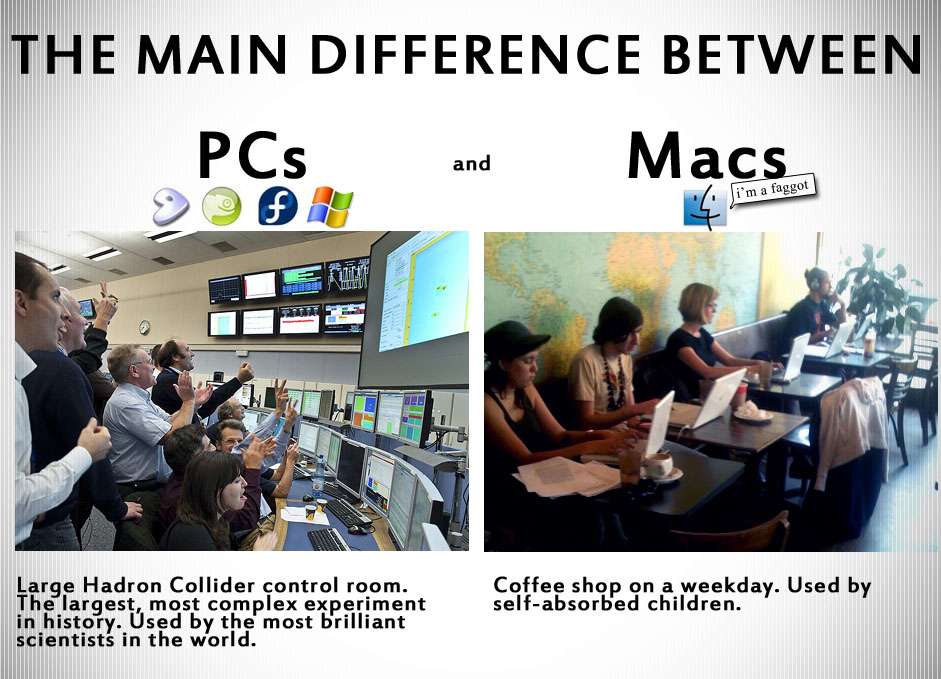
 agreed.
agreed.